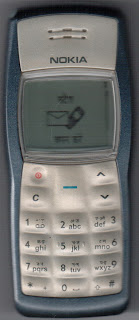Continuing from my previous blog post on using Nokia cell phones in Indian languages I will share how Samsung phones work with Indian languages. I understand Samsung uses CDAC technology for its phones. A photo of Samsung Phone SGH-B100 introduced in 2006 is shown here. I use Hindi alphabet to explain the interface, but advise the other indic language readers to transliterate this post into their language using sites like http://girgit.chitthajagat.in/ to see the approximate mapping of alphabets in their language.
First let us take a detailed look at key mapping for Samsung SGH-B100 focussing on most common language alphabet. I tried looking for a manual on the net, but could find only English and Arabic ones. It is bad that Samsung or CDAC did not even provide a manual in Hindi.
| Key | Language Keypad mapping |
| 1 | क ख ग घ ङ 1 |
| 2 | च छ ज झ ञ 2 |
| 3 | ट ठ ड ढ ण 3 |
| 4 | त थ द ध न4 |
| 5 | प फ ब भ म 5 |
| 6 | य र ल व श 6 |
| 7 | ष स ह क्ष त्र 7 |
| 8 | अ आ इ ई उ with shift * key ऊ ऎ ए ऐ ऒ ओ औ 8 |
| 9 | ा ि ी ु ू 9 |
| * | Shift key:Halanth form for consonants or additional choices for vowel matras like ॆेैॊोौृ |
| 0 | ँ ंः ऋ ॐ 0 |
| # | Space |
Typing in the Indian language
Just like English, multiple key strokes are needed to input a letter from the alphabet. As the indian language alphabet is larger than English, 5 letters are mapped to a numeral key. Shift key(*) is used for halanth or vowel matra variants. Though entering indian language text may be tedious, people will realise the benefits in day to day usage. Now let me explain inputing text with the example of writing my first name Arjun (अर्जुन). First change the phone language to your language from the Phone settings menu. Then from the menu select contacts and then add contact using soft buttons. Then you will see the input mode with your language on the bottom row of the display. In case you are not getting your language text, please experiment changing the input mode by using the soft key on the right.
- The first letter is vowel and अ, select key 8.shows the soft menu with 1-5 mapped as अ -उ, select 1
- The second letter is a conjuct of र , ज and उ so press 6, * (shows halanth forms) , 2 (to select halanth form which is required for connecting the consonants),2 then 3 and 9 then 4
- The third letter is consonant न, so press 4 then 5 . Then you will see अर्जुन.
Samsung's approach seems to reduce the keystrokes for entering text. In the above example, we needed 11 keystrokes versus the need of 16 keystrokes for Nokia.
The use of Indian languages is not popular due to lack of standards in input methods and other telecom technology issues. While an initiative is in progress to standardize use of 7 bit encoding for indian languages as part of 3GPP by CEWiT (presentation on indian language workshop dowloadable from CEWIT website), real benefits will be seen when the best keyboard layout is standardized and adopted by the Vendors. Vendors should get together to discuss the best keyboard layout and agree to offer it for free or on a very nominal fee and non discriminative basis for the benefits of technology to reach the society. Help from professional institutes like IEEE-SA can be taken, to leverage the experience of developing standards acceptable by all stakeholders.